一、判断数据库表是否存在:首先要拿到数据库连接conn,调用DatabaseMetaDatadbmd=conn.getDataMeta();之后调用如下方法:复制代码代码如下:/***根据表名,判断数据库表是否存在*@paramtableName*@returntrue:存在该表,false:不存在该表*/publicbooleanhasTable(StringtableName){Init();booleanresult=false;//判断某一个表是否存在try{ResultSetset=dbmd
一、判断数据库表是否存在:
首先要拿到数据库连接conn,调用DatabaseMetaData dbmd = conn.getDataMeta();之后调用如下方法:
/**
* 根据表名,判断数据库表是否存在
* @param tableName
* @return true:存在该表,false:不存在该表
*/
public boolean hasTable(String tableName) {
Init();
boolean result = false; //判断某一个表是否存在
try{
ResultSet set = dbmd.getTables (null, null, tableName, null); //获取查找结果
while (set.next()) { //如果查找结果不为空,则说明存在该表
result = true; //将返回结果置为true
}
}catch(Exception e){
e.printStackTrace();
}
return result;
}
二、修改表名:
首先依然要拿到数据库连接conn和数据库描述对象dbmd以及Statement对象st,之后调用如下方法
/**
* 修改表名
* @param srcTableName 源表名
* @param newTableName 新表名
* @return true:修改表名成功,false:修改表名失败
*/
public boolean renameTable(String srcTableName,String newTableName){
Init();
boolean result = false;
StringBuffer sql = new StringBuffer();
try{
String dataBaseType = dbmd.getDatabaseProductName(); //获取数据库类型
if(("Microsoft SQL Server").equals(dataBaseType)){ //sqlServer
try{
sql.append("EXEC sp_rename"+" "+srcTableName).append(",").append(newTableName);
int temp = 0;
temp = st.executeUpdate(sql.toString()); //执行更新操作,返回结果
if(1==temp){
result = true; //将返回值设为true
}
}catch(Exception e){
e.printStackTrace();
}
}else if(("HSQL Database Engine").equals(dataBaseType)||("MySQL").equals(dataBaseType)){ //hsql和mysql
try{
sql.append("ALTER TABLE"+" "+srcTableName+" "+"RENAME TO"+" "+newTableName);
int temp = 1;
temp = st.executeUpdate(sql.toString()); //执行更新操作,返回结果
if(0==temp){
result = true; //将返回值设为true
}
}catch(Exception e){
e.printStackTrace();
}
}else{ //尚未实现对oracle和db2判断
}
}catch(Exception e){
e.printStackTrace();
}
//System.out.println(result);
return result;
}
声明:本文内容来源自网络,文字、图片等素材版权属于原作者,平台转载素材出于传递更多信息,文章内容仅供参考与学习,切勿作为商业目的使用。如果侵害了您的合法权益,请您及时与我们联系,我们会在第一时间进行处理!我们尊重版权,也致力于保护版权,站搜网感谢您的分享!