申请是立即通过的 目前腾讯仅开放获取昵称和头像的API,以后会陆续推出其他API 头像是QQ空间的,官方文档都是写QQ空间登录 根据官方文档编写 <?php /** * 申请http://connect.opensns.qq.com/apply * 列表http://connect.opensns.qq.com/my */ session_start(); $qq_oauth_config = array( 'oauth_consumer_key'=>'*******',//APP ID 'oauth_consumer_secret'=>'******************',//APP KEY 'oauth_callback'=>"http://www.955.cc/qq.php?action=reg",//这里修改为当前脚本,但是要保留?action=reg 'oauth_request_token_url'=
申请是立即通过的 目前腾讯仅开放获取昵称和头像的API,以后会陆续推出其他API 头像是QQ空间的,官方文档都是写QQ空间登录
根据官方文档编写
<?php
/**
* 申请http://connect.opensns.qq.com/apply
* 列表http://connect.opensns.qq.com/my
*/
session_start();
$qq_oauth_config = array(
'oauth_consumer_key'=>'*******',//APP ID
'oauth_consumer_secret'=>'******************',//APP KEY
'oauth_callback'=>"http://www.955.cc/qq.php?action=reg",//这里修改为当前脚本,但是要保留?action=reg
'oauth_request_token_url'=>"http://openapi.qzone.qq.com/oauth/qzoneoauth_request_token",
'oauth_authorize_url'=>'http://openapi.qzone.qq.com/oauth/qzoneoauth_authorize',
'oauth_request_access_token_url'=>'http://openapi.qzone.qq.com/oauth/qzoneoauth_access_token',
'user_info_url' => 'http://openapi.qzone.qq.com/user/get_user_info',
);
$action = isset($_GET['action']) ? $_GET['action'] : '';
$qq = new qq_oauth($qq_oauth_config);
switch($action){
//用户登录 Step1:请求临时token
case 'login':
$token = $qq->oauth_request_token();
$_SESSION['oauth_token_secret'] = $token['oauth_token_secret'];
$qq->authorize($token['oauth_token']);
break;
//Step4:Qzone引导用户跳转到第三方应用
case 'reg':
$qq->register_user();
$access_token = $qq->request_access_token();
if($token = $qq->save_access_token($access_token)){
//保存,一般发给用户cookie,以及用户入库
//var_dump($token);
$_SESSION['oauth_token'] = $token['oauth_token'];
$_SESSION['oauth_token_secret'] = $token['oauth_token_secret'];
$_SESSION['openid'] = $token['openid'];
header('Content-Type: text/html; charset=utf-8');
$user_info = json_decode($qq->get_user_info());
if($user_info->ret!=0){
exit("获取头像昵称时发生错误".$user_info->msg);
} else {
echo 'QQ昵称:',$user_info->nickname,
'<img src="',$user_info->figureurl,'" />',
'<img src="',$user_info->figureurl_1,'" />',
'<img src="',$user_info->figureurl_2,'" />';
}
}
break;
default :
}
class qq_oauth{
private $config;
function __construct($config){
$this->config = $config;
}
/**
* 返回配置
* @param string $name
*
*/
function C($name){
return isset($this->config[$name]) ? $this->config[$name] : FALSE;
}
/**
* 构建请求URL
* @param string $url
* @param array $params
* @param string $oauth_token_secret
*
*/
function build_request_uri($url,$params=array(),$oauth_token_secret=''){
$oauth_consumer_key = $this->C('oauth_consumer_key');
$oauth_consumer_secret = $this->C('oauth_consumer_secret');
$params = array_merge(array(
'oauth_version'=>'1.0',
'oauth_signature_method'=>'HMAC-SHA1',
'oauth_timestamp'=>time(),
'oauth_nonce'=>rand(1000,99999999),
'oauth_consumer_key'=>$oauth_consumer_key,
),$params);
$encode_params = $params;
ksort($encode_params);
$oauth_signature = 'GET&'.urlencode($url).'&'.urlencode(http_build_query($encode_params));
$oauth_signature = base64_encode(hash_hmac('sha1',$oauth_signature,$oauth_consumer_secret.'&'.$oauth_token_secret,true));
$params['oauth_signature'] = $oauth_signature;
return $url.'?'.http_build_query($params);
}
/**
* 校验回调是否返回约定的参数
*/
function check_callback(){
if(isset($_GET['oauth_token']))
if(isset($_GET['openid']))
if(isset($_GET['oauth_signature']))
if(isset($_GET['timestamp']))
if(isset($_GET['oauth_vericode']))
return true;
return false;
}
function get_contents($url){
$curl = curl_init();
curl_setopt($curl,CURLOPT_RETURNTRANSFER,true);
curl_setopt($curl,CURLOPT_URL,$url);
return curl_exec($curl);
}
/**
* Step1:请求临时token、Step2:生成未授权的临时token
*/
function oauth_request_token(){
$url = $this->build_request_uri($this->C('oauth_request_token_url'));
$tmp_oauth_token = $this->get_contents($url);
parse_str($tmp_oauth_token);
/*
oauth_token 未授权的临时token
oauth_token_secret token的密钥,该密钥仅限于临时token
error_code 错误码
*/
if(isset($error_code)) exit($error_code);
return array(
'oauth_token'=>$oauth_token,
'oauth_token_secret'=>$oauth_token_secret
);
}
/**
* Step3:引导用户到Qzone的登录页
* @param string $oauth_token 未授权的临时token
*/
function authorize($oauth_token){
$str = "HTTP/1.1 302 Found";
header($str);
$url = $this->C('oauth_authorize_url');
$query_strings = http_build_query(array(
'oauth_consumer_key'=>$this->C('oauth_consumer_key'),
'oauth_token'=>$oauth_token,
'oauth_callback'=>$this->C('oauth_callback'),
));
header('Location: '.$url.'?'.$query_strings);
}
/**
* Step4:Qzone引导用户跳转到第三方应用
* @return bool 验证是否有效
*/
function register_user(){
/*
* oauth_token 已授权的临时token
* openid 腾讯用户对外的统一ID,该OpenID与用户QQ号码一一对应
* oauth_signature 签名值,方便第三方来验证openid以及来源的可靠性。
* 使用HMAC-SHA1算法:
* 源串:openid+timestamp(串中间不要添加'+'符号)
* 密钥:oauth_consumer_secret
* timestamp openid的时间戳
* oauth_vericode 授权验证码。
*/
if($this->check_callback()){
//校验签名
$signature = base64_encode(hash_hmac('sha1',$_GET['openid'].$_GET['timestamp'],$this->C('oauth_consumer_secret'),true));
if(!emptyempty($_GET['oauth_signature']) && $signature==$_GET['oauth_signature']){
$_SESSION['oauth_token'] = $_GET['oauth_token'];
$_SESSION['oauth_vericode'] = $_GET['oauth_vericode'];
return;
}
}
//校验未通过
exit('UNKNOW REQUEST');
}
/**
* Step5:请求access token
*/
function request_access_token(){
$url = $this->build_request_uri($this->C('oauth_request_access_token_url'),array(
'oauth_token'=>$_SESSION['oauth_token'],
'oauth_vericode'=>$_SESSION['oauth_vericode']
),$_SESSION['oauth_token_secret']);
return $this->get_contents($url);
}
/**
* Step6:生成access token (保存access token)
*
* 关于access_token
* 目前access_token(及其secret)是长期有效的,和某一个openid对应,目前可以支持线下获取该openid的信息。
* 当然,用户有权限在Qzone这边删除对第三方的授权,此时该access_token会失效,需要重新走整个流程让用户授权。
* 以后会逐步丰富access_token的有效性,长期有效、短期有效、用户登录时才有效等。
*/
function save_access_token($access_token_str){
parse_str($access_token_str,$access_token_arr);
if(isset($access_token_arr['error_code'])){
return FALSE;
} else {
return $access_token_arr;
}
}
/**
* 目前腾讯仅开放该API
* 获取登录用户信息,目前可获取用户昵称及头像信息。
* http://openapi.qzone.qq.com/user/get_user_info
*/
function get_user_info(){
$url = $this->build_request_uri($this->C('user_info_url'),array(
'oauth_token'=>$_SESSION['oauth_token'],
'openid'=>$_SESSION['openid'],
),$_SESSION['oauth_token_secret']);
return $this->get_contents($url);
}
}
声明:本文内容来源自网络,文字、图片等素材版权属于原作者,平台转载素材出于传递更多信息,文章内容仅供参考与学习,切勿作为商业目的使用。如果侵害了您的合法权益,请您及时与我们联系,我们会在第一时间进行处理!我们尊重版权,也致力于保护版权,站搜网感谢您的分享!