站长搜索提供的有关服务器系统的资讯信息! 网站监控 服务器监控 SEO监控 由于目前Nginx还不支持直接运行PHP,但是Nginx支持FastCGI,可以用FastCGI模式运行PHP作为后端。Nginx不能像Lighttpd那样自动启动FastCGI,所以这里要借一下lighttpd的spawn-fcgi工具来启动PHP
站长搜索提供的有关服务器系统的资讯信息! 网站监控 服务器监控 SEO监控
由于目前Nginx还不支持直接运行PHP,但是Nginx支持FastCGI,可以用FastCGI模式运行PHP作为后端。Nginx不能像Lighttpd那样自动启动FastCGI,所以这里要借一下lighttpd的spawn-fcgi工具来启动PHP。
安装PHP
|
以下为引用的内容: sudo apt-get install php5 php5-cgi |
获得spawn-fcgi
下载lighttpd,解压,
|
以下为引用的内容: ./configuremakesudo cp ./src/spawn-fcgi /usr/local/sbin/ |
spawn-fcgi启动脚本
|
以下为引用的内容: #!/bin/sh # /etc/init.d/php-fastcgi: start php fastcgi set -e. /lib/lsb/init-functions BINPATH=”/usr/bin/spawn-fcgi” CGIPATH=”/usr/bin/php-cgi”ADDR=”127.0.0.1″PORT=”9000″CHILDS=”2″RUNUSER=”www-data”RUNGROUP=”www-data”PIDFILE=”/var/run/phpcgi.pid” OPTS=”-f $CGIPATH -a $ADDR -p $PORT -C $CHILDS -P $PIDFILE -u $RUNUSER -g $RUNGROUP” do_start() {start-stop-daemon –start –quiet –pidfile $PIDFILE –exec $BINPATH — $OPTS || return 1return 0} do_stop() {start-stop-daemon –stop –quiet –oknodo –pidfile $PIDFILE || return 1return 0} case “$1″ instart)log_begin_msg “Starting PHP FastCGI …”do_start || log_end_msg 1log_end_msg 0;;stop)log_begin_msg “Stopping PHP FastCGI …”do_stop || log_end_msg 1log_end_msg 0;;reload|force-reload)log_begin_msg “Reloading … Do nothing”log_end_msg 0;;restart)log_begin_msg “Restarting PHP FastCGI …”do_stopsleep 5do_start || log_end_msg 1log_end_msg 0;;*)log_success_msg “Usage: /etc/init.d/php-fastcgi {start|stop|reload|force-reload|restart}”exit 1esac exit 0 |
脚本保存到 /etc/init.d/php-fastcgi,然后添加到启动项中:
update-rc.d php-fastcgi start 89 2 3 4 5 。 stop 19 0 1 6 。
nginx的设置
修改站点的设置,使php传到后端处理
|
以下为引用的内容: location ~ .php$fastcgi_pass 127.0.0.1:9000;fastcgi_index index.php;fastcgi_param SCRIPT_FILENAME /path/to/your/site$fastcgi_script_name;include fastcgi_params;} |
标签: Ubuntu Debian 简易 Nginx+FastCGI+PHP 配置
声明:本文内容来源自网络,文字、图片等素材版权属于原作者,平台转载素材出于传递更多信息,文章内容仅供参考与学习,切勿作为商业目的使用。如果侵害了您的合法权益,请您及时与我们联系,我们会在第一时间进行处理!我们尊重版权,也致力于保护版权,站搜网感谢您的分享!